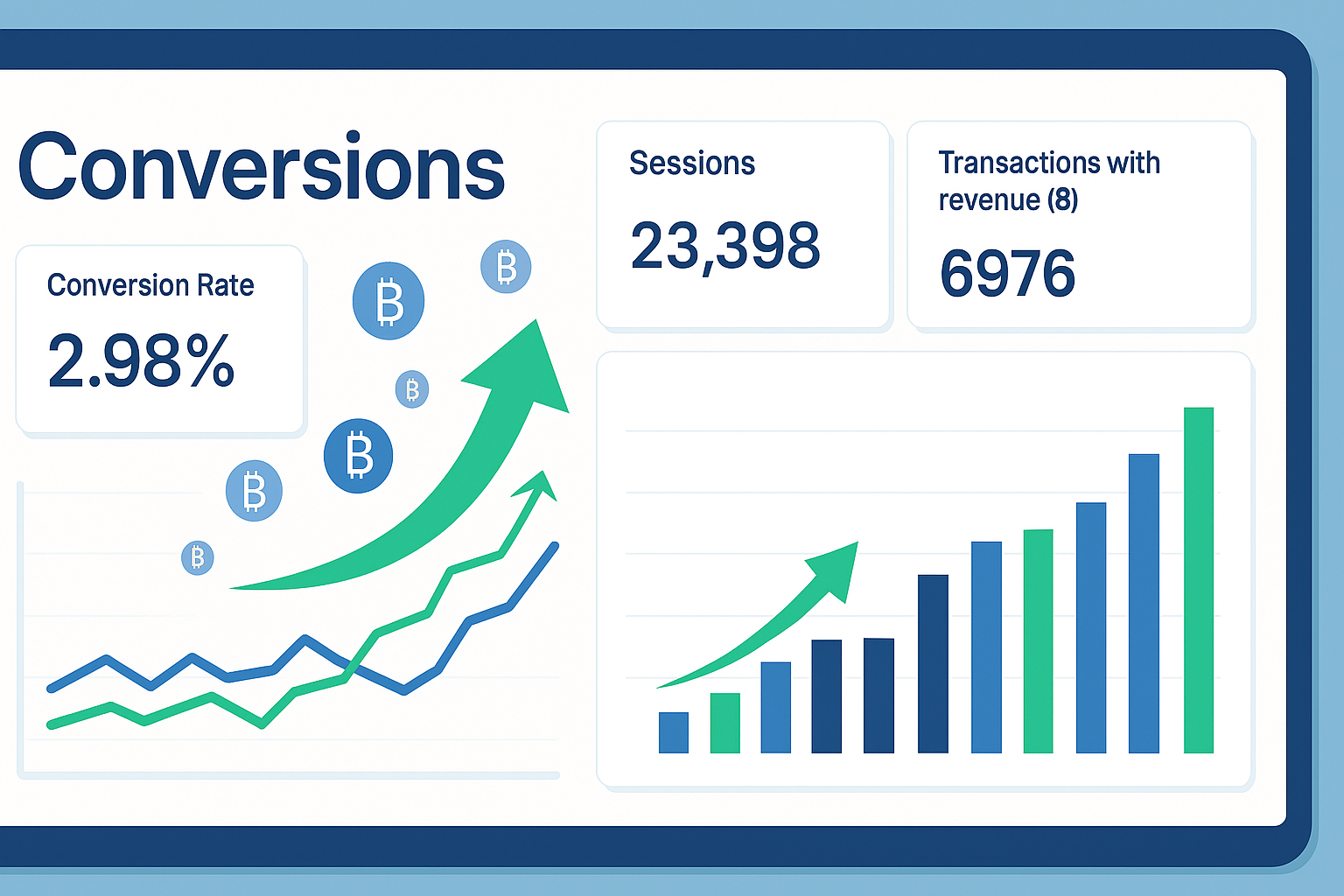Launching Your Website: A Journey from Unknown to Unforgettable
🚗 So, you’re about to launch a new website. Buckle up and adjust your seatbelt—it’s like getting behind the wheel of a brand-new car. Exciting, right? But just like driving a car, launching a website can feel like navigating unfamiliar roads. Will your site handle sharp turns like a sports car or sputter like an old clunker? Fear not! We’re here to be your trusty co-pilots on this exhilarating journey. Let’s rev those engines and hit the digital highway. 🌟
1. Before You Shift into Gear: Pre-Launch Essentials
- Check Your Engine (Analyze Your Previous Website)
Before you turn the ignition, glance in the rearview mirror. If you have an existing website, ask yourself:
- What features worked well?
- Which ones stalled out?
- Are there any potholes (bugs) to avoid this time?
Understanding your past performance will help you fine-tune your approach.
- Map Out Your Route (Crawl Your Old Site and Document Its Structure)
Imagine your old site as a classic road trip route. Use crawling tools (like Screaming Frog) to explore its twists and turns:- What pages exist?
- Are there any detours (redirects)?
- How’s the meta data holding up?
This reconnaissance ensures you won’t miss any scenic viewpoints.
- Fuel Up (Obtain Benchmark Data and Confirm Testing Procedures)
Benchmarking isn’t just for speed demons. Compare your new site’s performance to the old one. Also, establish testing procedures:- Use pit stops (like Google Forms) for streamlined feedback.
- Fine-tune your suspension (bug fixes) for a smooth ride.
2. Designing Your Dream Car: Crafting a Killer Website
- Choose Your Model (Craft a Great Headline)
Your headline is your car’s make and model. It sets the tone for the entire journey:- Pick a sleek topic that addresses your readers’ needs.
- Promise a comfortable ride with practical solutions.
- Ignite the Engine (Seductive Introductions)
Your introduction is the ignition key. Make it irresistible:- Pose a question that revs up curiosity.
- Share a surprising fact that accelerates interest.
- Tease what’s coming next like a turbo boost.
- Cruise Control (Deliver Advice That’s Easy to Consume)
Think of your advice as smooth highway lanes:- Use subheadings as lane markers.
- Break up paragraphs like rest areas.
- Add visuals (images, videos, infographics) for scenic views.
- The Grand Finale (Close with a Motivational Bang)
Your conclusion is the parking spot with a view. Make it memorable:- Recap key points like a sunset snapshot.
- Inspire action—invite readers to take the wheel.
- Leave them wanting to explore more roads.
3. The Countdown: Launch Day and Beyond
- Check Your Tire Pressure (Triple-Check the Technical Details)
Inspect every tire (link, button, form):- Test the brakes (responsive design for mobile).
- Ensure smooth handling (proper redirects).
- Green Light (Launch on Schedule)
No red lights! Your engine is purring, and the dashboard lights are all green:- Announce your launch at the digital intersection (social media).
- Send out newsletters like road signs.
- Celebrate with a virtual pit crew high-five.
- Cruise Control Engaged (Post-Launch: Monitor, Tweak, and Celebrate)
Your website isn’t a parked car; it’s a road trip in progress:- Monitor analytics (Google Analytics, anyone?).
- Tweak your route based on user behavior.
- Celebrate milestones (first 1,000 visitors, anyone?).
4. The Final Destination: Your Website’s Legacy
Remember, launching a website isn’t a one-way trip; it’s the start of an epic road trip saga. So, adjust your mirrors, play your favorite tunes, and enjoy the ride. 🚗✨